I think it has been difficult for you to pay or purchase online products? By the end of this post you will be able to get a free virtual card to pay for online services.
REQUIREMENTS
☆YOUR PHONE
☆ANY SIMCARD
☆INTERNET CONNECTION(DATA RECOMMENDED)
☆CHIPPER CASH APP
☆National id or Passport id
☆PATIENCE
Now let's dive into the steps
STEP 1
In this step you gonna need to install the official chipper cash app from playstore.
ABOUT THE APP
| Released On | 7, July, 2018 |
|---|---|
| Downloads | 5M+ |
| Required OS | 5.0 and up |
| Developed by | Critical Ideas, Inc |
| Download Size | 31.96MB |
PRESS THE BUTTON BELOW TO DOWNLOAD THE APP
 |
STEP 2
•Open the chipper cash downloaded app.
•Since we are new to the app and we need to register for an account then we gotta go for "Open free account"
STEP 3
•At this point, the app will require to sign up
And you will have to choose whether to signup with your "email" or "phone number"
The best option for me i will go with a "phone number"
•Now you need to fill in your phone number which is currently in your phone and also change the flag to your country flag as indicated by the arrows in the image below
•Click on "Next" and a simple dialog message will pop up for verifying your number, just click on "DIAL" and it will redirect your to your dial pad and you need to run that USSD code showed to your dial pad "Run it on the simcard you given for the registration"
●Now return to the app after running the code
STEP 4
•On this level we are given a "PROFILE FORM" so we need to fill it with details corresponding to the National id or Passport id.
●Fill in the required details on the first page and after filling click on "Next" for the next page, every page you fill in click next up to when you reach to the level as shown in the image below
●From the image up you will be required to put a pin of your choice that you won't forget and it has to be a 4-digit pin.
●Now you have successfully created an account click on "Proceed to Home" to visit your account.
●Now on our screen your told to verify the account Click on "Verify My Account" as shown in the image below.
●On the new menu read the instructions and after understanding them click "Ready" to continue with the verification.
VERIFICATION PROCESS
● Fit your whole face in the area circle of image without making movements while holding a phone steadily.•After a successful face verification your screen should look like this one below and click on the "continue" button to proceed
•In the image below we are at a step of "document type verification" and you need to choose what you want to use for a verification "you either choose a passport or National Id
•And from there you will need to scan your national I'd or passport I'd according to the option you selected after scanning at a clear view take a photo shot of it and click the "tick button" down below your screen to submit your document type. •Give it time,few minutes while they are processing your documents and at successful verification you be having a screen like this one below:-
•Now you're done and your your profile will be like the one below:-•From there to get a card you need to click on the marked area as shown in the screenshot below.
•For the better of it you need to deposit "4000/=" to your created chipper cash account that will be deducted for claiming a card. First deposit before claiming a card.
•Your next and my final menu in my process of directing you will look like this:- CONCLUSION
•From the menu up I will stop from there and am sure if you read the instructions well and provide the correct information what is required in the next few steps you will be able to get a virtual visa card for your online payments. •Don't forget to write to us from where you haven't understand,we will be available to help you for free.
•After a successful face verification your screen should look like this one below and click on the "continue" button to proceed
•In the image below we are at a step of "document type verification" and you need to choose what you want to use for a verification "you either choose a passport or National Id
•And from there you will need to scan your national I'd or passport I'd according to the option you selected after scanning at a clear view take a photo shot of it and click the "tick button" down below your screen to submit your document type.
•For the better of it you need to deposit "4000/=" to your created chipper cash account that will be deducted for claiming a card. First deposit before claiming a card.








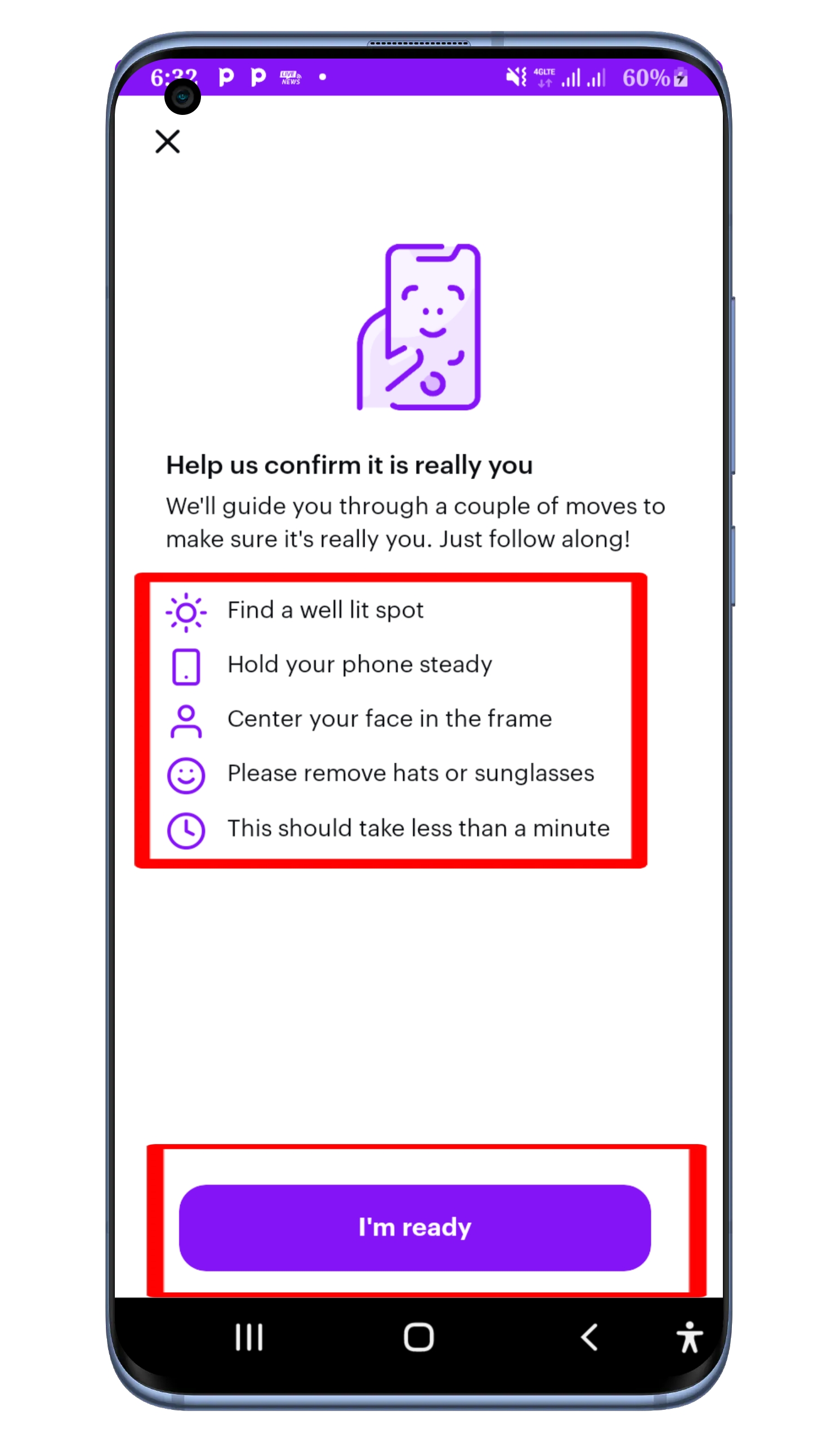



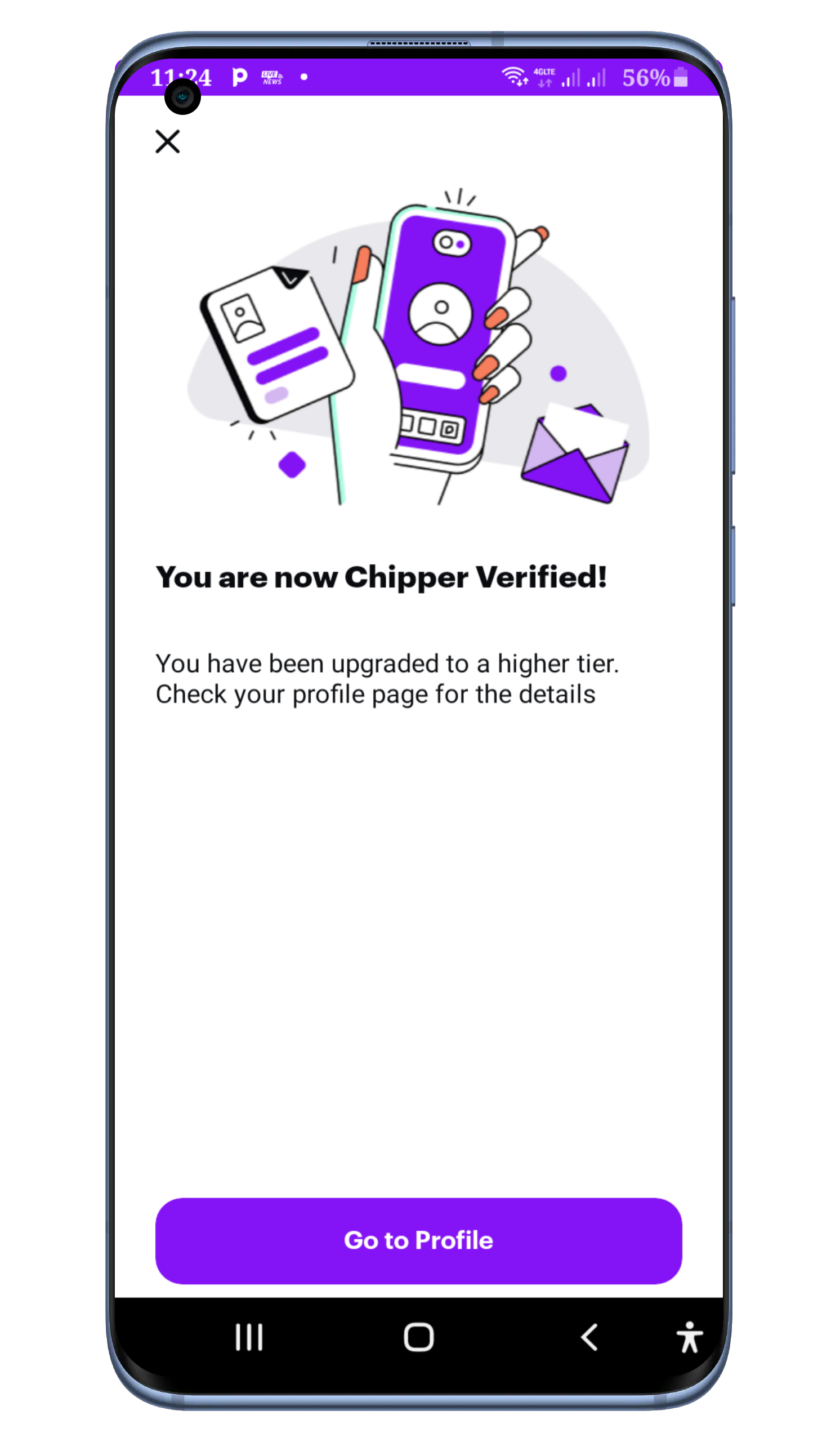



Post a Comment (0)