First of all:
HOW TO GET TERMUX INSTALLED ON YOUR DEVICE
Code Copy Example
What is Termux?
✍️ Termux is an Android terminal emulator app and Linux environment app that works directly on both rooted and non rooted devices. It provides you with a full Linux command line environment, including access to core utilities and package management.
TERMUX INTERFACE SCREEN
•There are many sources from where you can get a termux emulator app but the most reliable and trustworthy source is F-Droid.
TAP THE BUTTON BELOW TO DOWNLOAD TERMUX
.png) |
BEGINNER COMMANDS TO TRY
✍️First of all you have to grant termux storage by executing this command: termux-setup-storage
1• ls: Lists files and directories installed in the current location.
2• pwd: This one Prints the current working directory.
3• mkdir <directory>: Creates a new directory in your termux terminal location.
4• touch <file>: Creates an empty new file.
5• cat <file>: Displays the contents of a file.
BRIEF EXPLANATION ABOUT THE APT COMMANDS
✍️Termux emulator app uses the APT package management system.
1.apt update
•This command updates the package lists.
2.apt upgrade
•This one upgrades installed packages
NOTICE: after typing any apt or any command in termux you need to press the ENTER button on your KEYBOARD so that termux runs your command.
•And there are times after running your command and in the process they will ask you the following: D/N/Y always type Y so that you can continue and "Y" means "yes" "N" means "No" and "D" means "default".
NOTE: everytime you close and open your termux app to run some scripts,remember always to start with those (2) commands i.e the apt update and apt upgrade.
3.apt search <package_name>
•this helps you to search for a package installed.
4.apt install <package_name>
•this one helps to install a package. example given: apt install git.
BEFORE USING YOUR TERMUX EMULATOR FOR ANY SPECIFIC USE YOU NEED TO EXECUTE THESE COMMANDS BEFORE:-
•$ apt install php
•$ apt install python
•$ apt install python2
•$ apt install python3
•$ apt install git
•$ apt install golang
•$ apt install host
•$ apt install nano
•$ apt install havij
•$ apt install hydra
•$ apt install wireshark
•$ apt install cmatrix
•$ pkg install figlet
•$ pkg install wget -y
•$ pkg install python2-dav -y
•$ apt install wireshark
•$ pkg install cowsay
•$ pkg install toilet
•$ pkg install ruby
•$ gem install lolcat
•$ pkg install curl
•$ pkg install wgetrc
•$ pkg install openssh
•$ pkg install tor
•$ pkg install uzip
•$ pkg install net-tools
•$ pkg install unrar
•$ pkg install clang
•$ pkg install w3m
•$ pkg install proot
•$ pip2 install requests
If you don't want to disturb youself with all those commands you can execute them with one single mega command.
Copy this below and paste it in your termux
👇👇👇👇👇
pkg update -y && pkg upgrade -y && pkg install python -y && pkg install python2 -y && pkg install fish -y && pkg install ruby -y && pkg install git -y && pkg install php -y && pkg install perl -y && pkg install nmap -y && pkg install bash -y && pkg install clang -y && pkg install nano -y && pkg install w3m -y && pkg install hydra -y && pkg install figlet -y && pkg install cowsay -y && pkg install curl -y && pkg install tar -y && pkg install zip -y && pkg install unzip -y && pkg install tor -y && pkg install wget -y && pkg install wcalc -y && pkg install bmon -y && pkg install golang -y && pkg install openssl -y && pkg install cmatrix -y && pkg install openssh -y && pkg install wireshark -y && pkg install toilet && pkg install sl && pkg install vim && pkg install tch && pkg install zsh && pkg install fortune && pkg install zsh && apt update && apt upgrade
NOTE:all those commands will consume your device storage, so to run them you need to have enough free storage.
CONCLUSION
No you're done with everything and you can do anything with the termux emulator app.
You can get the Scripts and try to practice so that you become a pro in the game.


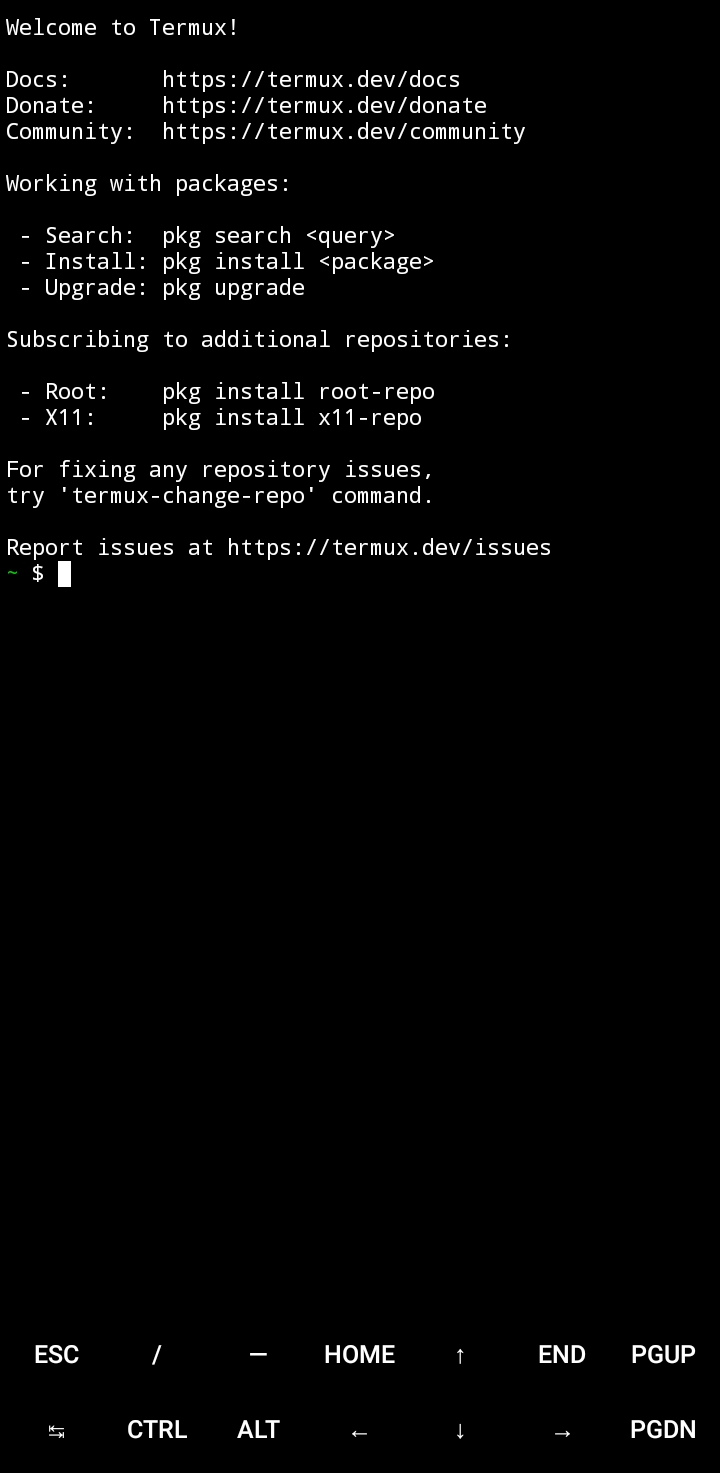
Post a Comment (0)